cozycli.com - a small terminal to learn linux
2025/08/27 — note, project
I started getting more into linux and I noticed that there are so many commands you need to know and I forget them easily and have to look them up again. I know there are cheatsheets, youtube videos and courses for this stuff but I just wanted a nice and fun way to learn and remember those commands.
Thats how CozyCLI.com got created. A small webapp which looks like a terminal and gives you small tasks, which you can complete by typing in the correct command. It gives you immediate feedback and there are hints in case you got stuck.
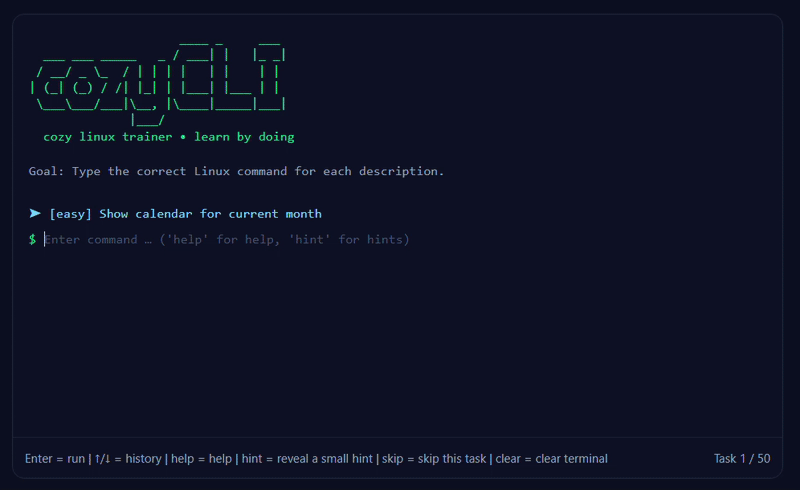 → cozycli.com
→ cozycli.com
The idea
- Small tasks which are quickly solveable
- Instant feedback so you know if you got it right, almost right or wrong
- Optional hints if you get stuck which reveal the correct solution step by step
- No time limits, just open the webapp and type and learn
- I would like to add a time mode, kind of like a typing test but for commands
I just wanted a small cozy tool which teaches you linux commands and also hardens your knowledge.
The tech stack
I just wanted something that is quick to deploy but also looks nice so I opted for:
- Svelte as its small and nice for interactive UIs
- TailwindCSS for styling
- JSON for easily adding more questions later on
- Keyboard control for easy interactions, almost like in a real terminal
- ASCII Art in the banner cause it looks cool
I just built it with chatGPT in a weekend, everything runs client side, no need for a server or storing data. But maybe later on it could be interesting to have stats or progress saved or a leaderboard.
What now?
The project is currently live on cozycli.com. I have 50 questions ranging from easy to medium to hard. I would love to get some feedback on what features I could add, more questions and in general just improvements!
Update: 2025-08-25
I added a summary mode. When you finish all available tasks you will get an automatic summary of how many you got correct, wrong, with the help of a hint, how many you skipped and your success percentage!
You can also just do 12 tasks and then write "stats" or "summary" and it will give you the summary of those 12 tasks! Also added "reset" to reset all tasks and the summary counter.
Some other things I have planned are different modes, for example a 10 task mode, 25, 50, 100, and so on and one mode with all available tasks. That way you can do the same 10 tasks over and over again to see if you improve.
I also want to make a github page where you guys can contribute and add more tasks to the cataloge. I also want to add a cheatsheet so you can always check the explanation and have resources for more information.